Table of Contents
Instant Pots can add a great deal of convenience to your life. They have been rising in popularity for electronic kitchenware because of how simple and efficient they are to use. Whether you want to roast a chicken or make some delicious dessert, an Instant Pot can do it all. Moreover, the biggest selling point of an Instant Pot is the time it can help you save. Instant Pots come in a variety of different models and sizes. So you can easily find the one that meets your requirements.
There are some models of the Instant Pot where you may have seen a “burn” message on its screen. It is easy to panic when you see such a message, especially on an electronic appliance. However, rest assured that it is not something that you need to worry about. So, without wasting any time, let’s dive in to see why your Instant Pot says burn.

Meaning of Burn Message
If you are seeing a burn message on your Instant Pot that does not mean that it is going to explode nor do you have to worry about your meal ruining. In fact, the chances are that the burn message may even protect your meals from burning instead. One of the simplest reasons for the burn message is to let you know that the temperature inside the pot has gotten too high. Moreover, it may even be an indication that your food has started to burn.
The burn message of an Instant Pot is actually a blessing in disguise. Not only does it protects your Instant Pot from overheating, but also keeps your meal safe. After the burn, most Instant Pots are going to stop heating automatically. While for others, you might want to turn them off to avoid problems.
Before you start the cooking cycle again, it is best to let your Instant Pot cool off for a while. Wait 20 minutes or so and then you can get back to cooking and continue as long as you do not see the message again.
6 Reasons your Instant Pot Says Burn
Overheating is one of the most basic reasons for an Instant Pot to say burn. There may be other factors contributing to this message as well. So, let’s have a look at them one by one.
1) Steam Release Valve
Sealing the steam release valve before you start cooking is one of the most basic steps of using an Instant Pot. However, people often forget to do so and that often leads to overheating the Instant Pot. If the vent is not sealed, the steam will continuously evaporate. Over time, that can make the temperature inside your Instant Pot too high and lead it to display the burn message.
This can easily be resolved as long as you make it a habit to seal the steam valve every time before you use the Instant Pot.
2) Using Liquid
The general recommendation for pressure cooking is to use 1 cup of liquid. Inadequate amount of liquid can also be one of the contributing reasons to the burn message.
3) Deglaze the Pot
If you are cooking up a recipe that requires sautéing, then you might want to deglaze the pot before you use it again. It often happens that the residue of the food stuck at the bottom of the pot can start to burn if you do not clean it. This becomes a reason for your pot to display the burn message.
4) Starchy Foods
It is recommended to keep starchy foods away from your Instant Pot for as long as you can unless the recipe requires it. Starchy foods can stick at the bottom of the pot and cause problems with cooking. Moreover, it can also become a reason for your pot to show the burn message.
5) Check the Sealing
It is worth checking the silicone sealing ring of your Instant Pot every now and then. If it is damaged or misaligned, then that may lead to the pressure escaping from the Pot. Usually, if the sealing ring is misaligned, you can fix it on your own. However, if it is severely damaged, then you might want to take the Instant Pot for repairs before using again.
6) Dirty Float Valve
If you have a habit for cleaning the Instant Pot before using it every time, this shouldn’t be a problem. A dirty float valve can also lead to your Instant Pot showing the burn message. As the food leftovers can get in the way of your pots normal functioning.
7) Mechanical Problem
This is the worst-case scenario and normally does not happen. However, if your Instant Pot is constantly showing a burn message and nothing works then a mechanical problem may be the reason. If the message alone is stuck then that may not be a problem. However, if the Instant Pot continues to overheat, then that may be a red flag.
It is important to take your Instant Pot to a professional to troubleshoot it. Continued usage of the Instant Pot may lead to irreversible damage. So you shouldn’t take any chances, who knows, the problem may easily be fixable. You can always leave the Instant Pot alone for a couple of hours and things might work out on their own.
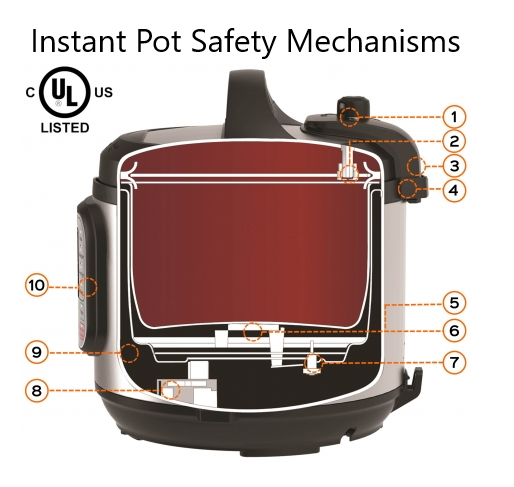 What to do when you see the Burn Message
What to do when you see the Burn Message
1) Tightly the Lid
If often happens that when the lid of your Instant Pot is not properly closed, it loads to displaying the burn message. If you see the message, start by looking at the lid and tighten it if needs.
2) Don’t Panic
It is common to panic when you see such a message on an Instant Pot. But as we mentioned, it is for your own benefit. The burn message can help you potentially save your meal. If you find that the Instant Pot is overheating, then start by turning it off.
3) Clean the Pot
It often happens that when the Instant Pot is not properly cleaned, it may show the burn message. If you have recently cooked something in the Pot, then it is recommended to thoroughly clean it. Sometimes, the burn message can also be displayed when the Instant Pot detects residue of food stuck beneath.
4) Turn the Power Off
In some cases, if you find that the pot continues to overheat and the burn message doesn’t go, it is worth considering to turn off the power. At times, the message may be stuck on the screen. So turning the power off can certainly help you resolve it.
Conclusion
The burn message on the Instant Pot can be a blessing in disguise. So, do not judge a book by its cover. If you are seeing this message, then most of the times there is nothing to worry about. A bit of troubleshooting will do the trick and enable you to continue your meal preparation. Make sure that you keep in mind the things that we have discussed in this article so you can get rid of the message.
